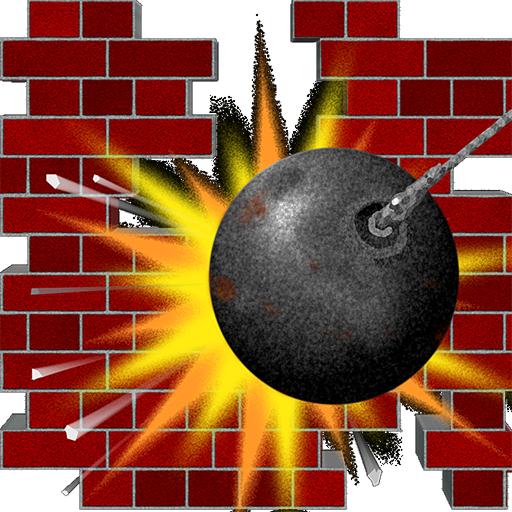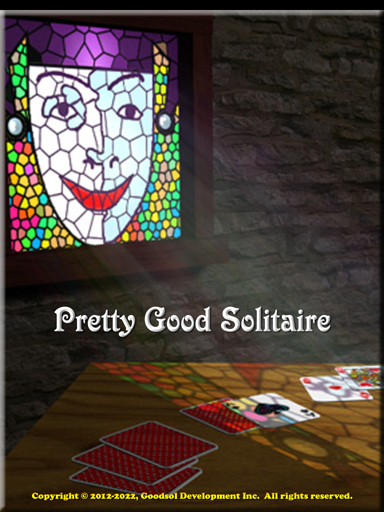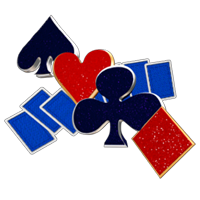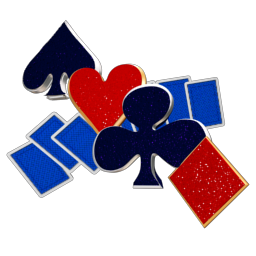Let’s Talk “Integrity”
Last month, Unity Technologies announced that they were changing the licensing terms for their Unity game engine, which they claim is used in the development of more than half of the top games for mobile, PC, and consoles. They boast that they have 1.5 million creators and two billion monthly end users. Well, maybe they had that many.
The Problems

Under the new terms, Unity were going to charge publishers up to $0.20 per installation of their games; note that this is not per sale, but per installation, which means that creators pay regardless of whether or not their game is bought or even played. The term “install bomb” came into broad usage immediately as shorthand for a method where nefarious actors could damage a developer financially by repeatedly or widely (via bots or networks) installing a trial version (and, not coincidentally, profit Unity).
This first problem was that it potentially turns game marketing on its head, where the free-to-play model (currently the only way to make money on mobile) is damaged, free trial versions are now costly, giving away software for charitable purposes is no longer viable, and the economics of other marketing models, such as bundles or console subscriptions, are disturbed. Ironically, this was introduced under (now former) CEO John Riccitiello, who infamously called game developers “some of the biggest f***ing idiots” for not focusing on monetization early, and then his company screws any early monetization plans.
The second problem is that professional developers (i.e., those making money or disinclined to advertise for Unity) are already paying at least $170 per month per seat (according to the website; it had been somewhat less when I considered licensing Unity a few years ago), with the calculation being that this was the cost of development to avoid backend expenses. Now, the backend costs are added and even if they replaced the monthly cost (which they have not), those companies have already paid that licensing fee; it is a sunk cost, so they are paying twice.
The third problem, related to the above, is that the installation charges are retroactive; even though they are started accruing in January, 2024, they applied to games that have already been completed and published. Companies could have moved on, no longer be using Unity at all, just selling a game they built in the past, and suddenly be on the hook to pay a company that they no longer have a business relationship with, or in the case of acquisitions, perhaps a company that they never had any kind of agreement with.
The biggest problem, however, is that Unity promised game developers that the game engine would remain royalty-free, built the Unity ecosystem based on that promise, and then reneged in a very big way. To be clear, this was not merely implicit: John Riccitiello made it very clear in his quote to GamesIndustry.biz:
If you’re a seven-figure developer, you can afford $75 a month, but if you’re not, if you’re just getting started or just choose for artistic reasons to give your games away for free, or if you’re a hobbyist screwing around or a student, this is free. You get the full power of Unity 5 for free. There’s no royalties, no f***ing around. It’s simple. That’s really what we’re announcing.
Well, they are definitely introducing a form of royalties (but worse) and are definitely “f***ing around”. To be clear, the costs would only apply after a game makes $100K, but the simple fact is that no professional game developer targets making less than that. Students benefit Unity greatly (and probably still don’t plan to make no money), and amateurs who are just making games as a hobby would simply move to a different engine that is truly free.
The Fallout
I don’t dispute that Unity Technologies had the legal right to increase costs and impose additional charges, especially after surreptitiously changing the licensing agreement (although I think the claim that they can charge retroactively for previously built games is tenuous, at best). I think that the manner in which they went about it was critically flawed. I am certainly not alone.
The backlash from the announcement was immediate, strong, and (appropriately) unified. Developers of indie games, who were arguably the most affected, were quick to condemn the pricing change, and many threatened to leave Unity, some stated they had already decided to move their games to a different engine, and the developer of one popular game even posted that they would remove it from sale when the policy took affect (although they later recanted, saying that it was a joke, but I remain unconvinced). Terraria developers Re-Logic donated $100,000 to Godot and FNA, two open-source engines, alternatives to Unity. Meanwhile, nobody outside Unity leadership tried to justify the new fees.
Unity tried, likely in vain, to quell the potential revolt against their game engine and, definitely in vain, to repair their damaged reputation by backing down on some of the changes. The revenue cap for not getting charged is being doubled to $200K, games which make less than $1M in “trailing 12-month revenue” will be excluded, and the fee will only apply starting with the next version of Unity, which will not ship until 2024 (at the earliest). They also gave an alternative option of a straight 2.5% revenue share (pure royalties) based on self-reported data. (To be honest, I find the concept of explicitly reporting revenue data to a tool manufacturer to be perverse.)
John Riccitiello was also “retired”, which step, to be frank, was way overdue. That should have been done well before this little debacle took place, but once it did happen, he should have received his marching orders within days or hours, not a month later. To be fair, it is not clear that he was behind this mess; it may have been forced by the soulless profiteers on the board of directors. As CEO, though, his ouster was an absolute minimum.
My Relationship with Unity
I personally have no skin in the game, nor does SophSoft, except insofaras Unity decided to eviscerate themselves before the SophPlay System™ was ready for external developers; we really could have had a boost from 1.5 million creators looking for a new home.
The company does not use Unity for its own projects, only for client work (and even then, not for a while now), and I do not particularly care for it. I know Unity fairly intimately, now, because the team I lead at DAQRI, the Advanced Concepts Group, was responsible for the development and maintenance of the Vos Extension for Unity, essentially the Unity SDK for the Smart Helmet and Smart Glasses. More particularly, I personally ported most of that SDK (with the assistance of a very talented colleague for the 3D mathematics) to run on hardware using an entirely different operating system, so any existing project would work with a simple setting change and rebuild.
Despite this knowledge of Unity, I find that I much prefer the “old school” approach of writing code and, importantly, being able to identify and enumerate all of the processes. I certainly appreciate the democratization of game development that a more visual engine provides, especially as I have watched designers and artists produce some wonderful prototypes without requiring a programmer, but I find that it doesn’t work as well for me.
About Integrity
Integrity is, literally, central to our company motto: “Quality. Integrity. Fun.“
When we decided on this motto, we actively discussed the meanings and intent of each word, and in particular, the dual meanings of “integrity” and how we intended both. The first definition that usually comes to mind involves adherence to principles and values, honesty, ethics, and forthrightness. We want the company to be the business equivalent of a “person of character.”
The second definition, that is less common, is related to being complete and solid. We intended this meaning to apply to the company’s self-reliance, specifically in its production approach, being able to perform any (and all) aspects of game development, from concept and design, to programming, artwork, audio, and writing, through quality assurance, packaging, and publishing. (To be honest, marketing was the only development skill we have never really mastered.)
Our interpretation of this second definition was why we never tied ourselves to an external game engine (Unity, in this case, but there were several earlier options as well). To maintain corporate integrity, we would never commit to an arrangement where an external entity, particularly a money-grubbing conglomerate, could directly harm our interests. Developing in Unity binds a company to external actions and decisions, since there is no quick alternative should things go wrong (which we always articulated as “disappears tomorrow”); this is why the Unity policy change was so impactful to many developers. There is no way to quickly move a game developed in Unity to an alternative, so you can become a victim. On the other hand, if any major tool we use, say Visual Studio or Photoshop, were to disappear tomorrow, it would be an inconvenience but the code and artwork would still be usable; we would only lose the time it takes to switch tools.
Of course, Unity also badly violated the first definition of integrity. Making a promise of a royalty-free engine and then, deliberately, making unannounced changes in the licensing agreement to allow royalties and installation fees, and then enacting (or trying to enact) such additional costs is a high stakes “bait and switch”. The fact that it can be argued as legal does not make it ethical, and it definitely is not. The fact that this whole story arc unfolded under one CEO makes it that much worse, since the hypocrisy and unfair treatment cannot be explained by a signaled change of direction. Had Unity been acquired by another company with vastly different goals, one should prepare for such a turn of events, but for the most part, most people don’t consider an IPO a form of corporate takeover, though they probably should.
I contend that no company was ever purchased (including via IPO) to benefit the customers. Game developers are the customer here, and Unity’s actions signal their obvious intention to take as much profit from them as they can get away with. In this case, I think that they reached too far into their pockets and got caught, red-handed.
Conclusion
If Unity truly just wanted to get funding to improve the game engine, it could have signaled that policy change, consulted with its customers, rolled out a workable new policy and license agreement starting with the next version (not forcing anybody to upgrade), and then made tangible improvements to the new version. Game developers could make the choice between shiny new version with bells and whistles (and royalties) or the status quo (with the inevitable slow technical decay). I would even have planned to cut the older version loose, totally free or (better yet) open source, at some point a couple years down the road. They did none of that.
Instead, they blindsided customers with new, unworkable, and retroactive fees, against explicit promises, as an obvious consequence of attempted profit-taking for investors, not any concerns for their customers nor the end users that they claim (but do not service). I have no doubt that some hobbyists will keep using Unity because it is “free”, but those who harbor hopes of eventual success, or care about integrity, will likely look to other engines. Students will still learn Unity and other engines, but professors who currently focus primarily on Unity should be reducing this emphasis (and increasing emphasis on Unreal).
Professional game developers, however, will turn from Unity in droves. Some have already begun porting their projects in development to alternative engines. Some will hold their noses and continue with Unity for current projects, due to the cost of switching engines, but then use another engine when starting future projects. A few will determine that their processes are too dependent (unfortunately) on Unity and will continue with them rather than bear the expense of porting everything to a new engine.
The fact is that Unity no longer has any significant advantage over Unreal Engine, which has a reputation for better technology and a more stable platform, while Unity is known as the engine of low quality games and, now, a major lack of trustworthiness. As many professionals switch to Unreal, and Godot and others improve through additional support and users, the Unity community which has been building for years will deteriorate. Unity Technologies will be repaid for their greed by a substantial loss of value in their core asset.
Although it is not always (read: rarely) the easy path, is sometimes nice to see that our decision to commit to integrity can prove the correct choice. 😉