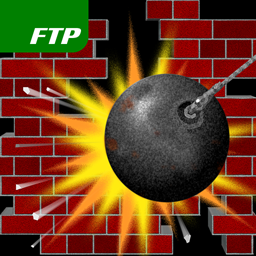Tell us something that we didn’t already know.
In his (not so) recent article in The Guardian, I was an App Store games editor – that’s how I know Apple doesn’t care about games, a former App Store editor, Neil Long, confirms facts that we knew to be true, even obvious, through our experiences with game submissions.
The fundamental conclusion, that Apple doesn’t particularly care about games, is self-evident. Apple is not a game company, and they don’t value games as a way to sell hardware, or increase prestige, or whatever the hell Apple’s mission is these days. Oh, right… their primary mission is increasing shareholder value, so they have no immediate incentive (and very little foresight) to invest in nor properly support the mobile game ecosystem they created “by accident“.
The article confirms what we already surmised, from a “woefully understaffed team of app reviewers”, to comical submission failures, to generally making whatever changes seem to bring in the most profits, regardless of the effects on their customers, game publishers, or the long-term health of the entire system. They don’t see a reason to address the fact that the median income of an iOS game on the App Store is, literally, $0; as long as a few games make them loads of cash, they do not care.
This is, of course, why Apple did the calculus and determined that it was considerably less expensive to reduce commissions to 15% for most game publishers (which costs them absolutely nothing for the majority of games) than to lose their monopoly on iOS sales. (Honestly, I don’t actually know how many “publishers” have signed up for the App Store Small Business Program to get the commission reduction, since a seemingly large, and growing, number are non-professionals.)
I could speculate on the theoretical issues that will be an increasing problem for the App Store in the future, but instead I will mention the very real issues that are happening right now. First, the economics of mobile games (for both Apple and Android) are no longer generally viable without manipulation techniques. A handful of games are making millions of dollars per month (or even per day), but the vast majority do not earn enough in their lifetimes to cover the cost of development. There used to be developers advocating a “mobile first” design strategy, and now I hear nothing about this approach; I do hear about companies deciding that it is not worth the effort, and I know that is a very active discussion point for our future games.
On the other hand, despite the ostensibly strict submission and approval process, Apple is allowing the App Store to be inundated with multiple copies of essentially the same game, submitted by “different” publishers. In some categories I have explored, it is easy to download just a few games and find at least two that are obviously based on the same source code, with only minor graphical revisions (or else cloned so closely as to be counterproductive). I don’t know the actual business model (whether it is a larger company flooding the market, or somebody selling source code packages, or amateurs just submitting sample game applications from some tool or another), but the result is that the App Store experience is getting steadily worse. I love the fact that a 12-year-old with talent (as I was when I got started programming games long before any of this was possible) can gain valuable experience by publishing their own game on this platform, but when every game is either a first project, a clone, or a product with a 6-figure marketing budget, there is little value to be found.
Here are the questions that have to be asked by professional developers:
- Why should we commit resources to developing a game for iOS (or Android) when the chances of profiting are very slim?
- What incentives do we have to update and improve released products that have not recouped costs on this mobile platform?
- Why should we develop for a platform where discoverability is such a problem, and getting worse all the time?
- What incentives do we have to bother to remove a “zombie” product (i.e., one that earns nothing) from the App Store once published?
- Why should we bother to support a platform whose owner so clearly does not care about us nor our support of their platform?
I do not have any tangible solutions to suggest (publicly) at this time, primarily because changes are up to Apple and they are unlikely to listen to me (based on every previous interaction). In general, though, as the article says, “Apple could have reinvested a greater fraction of the billions it has earned from mobile games“, and further, it could be seen to actually care about those of us who work hard to make a living developing games and, in the process, supporting their platform (and bottom line). You know, any reasonable change that does not make our lives more difficult or potentially cost us more money to compete would be a start.

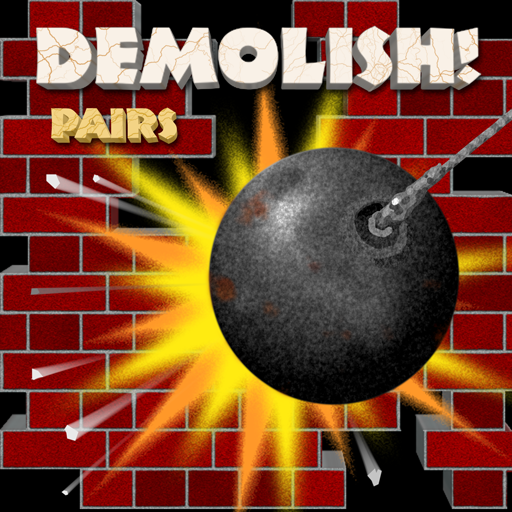 Download and play Demolish! Pairs now!
Download and play Demolish! Pairs now!