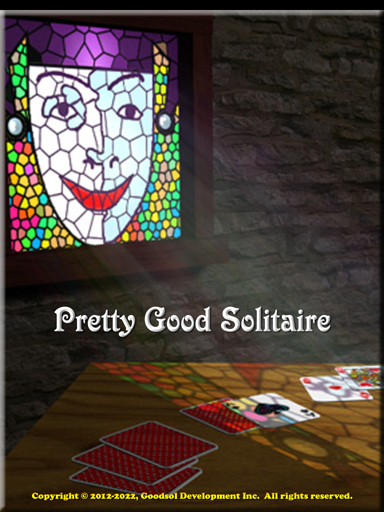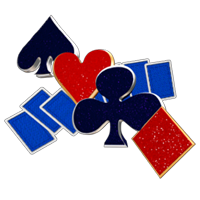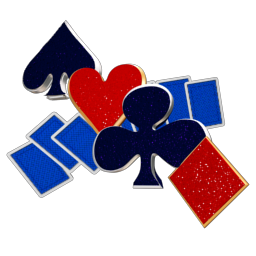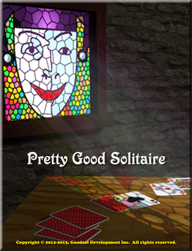The best iPhone Solitaire game on the market just got even better.
Pretty Good Solitaire Mini (for iPhone) has been updated to version 1.10, which is now available on the App Store for the unbelievably affordable price of only $1.99 US. This is the best Solitaire software value to be found anywhere!
Pretty Good Solitaire Mini 1.10 now contains 800 games, adding 50 new games (and still has 100 bonus games).
In addition to the new games, the entire program has been reworked to support iOS 15, including dark and light modes, and to (continue to) work on the latest iPhone models; all known bugs (most introduced by iOS updates) have been resolved.
Development
This is the first update of Pretty Good Solitaire Mini ever, since the first version was released almost three years ago, becoming Goodsol Development‘s first (and, thus far, only) iPhone title. That version has a perfect 5.0 rating on the App Store (out of only 12 reviews 🙁 ), and as I write this, the new version is climbing up the charts (according to Apple).
Best Solitaire Game
I have played the Mac, iPad and now iPhone games and this is the best solitaire game out there.
Labtech89 (app store review)
The only real issue with this game is that it is a rip-off… for the publisher and developer. We work hard to make an excellent game, and there is almost no chance that it will ever recoup the cost and effort put into developing and maintaining it. It costs the customer less than a quarter cent per game, and still not enough people are buying it to justify maintenance.
Nevertheless, we continue to do so. Of course, after this amount of time, it is no surprise that Apple has completely rejiggered the internals of the iOS operating system, including the eliminating of the concept of screen orientation entirely, so there was plenty to update to resolve problems created by their aggressive (and unnecessary) deprecation.
You can read about most of these issues in my post from about a year ago, Pretty Good Solitaire Touch Edition 1.60, where I detailed how I first dealt with these (same) issues. For the iPhone version of the Goodsol Solitaire Engine, when compared to that iPad version of GSE, the engine (i.e., model) code is identical (as it also is on Windows and Mac); that is its whole point. The controller code is very similar, but requires a review of all changes, rather than a wholesale code replacement, but that was much less effort than it could have been.
The view code, however, is very dissimilar. On the iPad version (i.e., Touch Edition), the interface consists of key screens and several popover views. On the iPhone version (internally, Phone Edition), a smaller screen and no popover support requires that the interface is constructed in a different manner, with only two main views, supported by 3 tab bars and 10 various tab views. While the low level code to display images, fill tables, and whatnot, is nearly identical, all of the surrounding view code is incompatible, and it was much of this code that was affected by the deprecation. The best we could do was establish certain templates for the types of changes that had been necessary in PGSTE and use those to both identify places where changes were likely necessary and guide us in making the necessary alterations.
I say “we” and “us” but, of course, I am the only programmer working on either of these products, which fact, frankly, probably makes it a little easier to coordinate, though all of the programming work (and a lot of testing) falls to me.
There were a couple of minor positives to this development process. First, the bugs I accidentally introduced in PGSTE 1.60 had been fixed in PGSTE 1.61, so they never entered the code base for this update in the first place. Second, the fact that the iPhone version necessarily has no popover support means that we completely avoided the double deprecation problem that we experienced with the iPad version development.
The most amusing item was that just prior to development on this update commencing (and after its originally planned start date), hence about 2.5 years after the last release, Apkmonk Blog did a very nice review of Pretty Good Solitaire Mini. Right up front, the very first screenshot is (embarrassingly) a background missing the intended game preview. The writer actually (unknowingly) makes lemonade out of this bug: “Don’t worry about the plain look of the app when you first open it“. They go on to give a very nice review (with the odd factual mistake here or there) and rate the game 5 stars (out of 5).
Now what really happened is that the game worked perfectly when released, showing a game preview image on that first (“plain”) page, or a splash image if no game is currently selected. Then, as so often happens, Apple makes unnecessary changes to iOS and breaks things. In this case, it changed the process for initializing a view and its subviews in a way that broke the code we were using to show these preview images (and a few minor images elsewhere).
Specifically, what happened was that Apple made changes to the layer objects of general views after the viewDidLoad method was called. Our previews were not image views (deliberately), and in that method we initialized the contents of the layer object associated with the subview, resulting, as expected, in the preview images displaying properly. When a later version of iOS changed the way that (and when) Apple did this initialization, the preview images stopped displaying. In the end, we had to convert to image views and implement our other behavior on those. It looks like Apple introduced a bug into their system, and though they could argue (illegitimately) that we were not using a sanctioned method, the fact remains that they should not have been messing with view initialization in this way in the first place!
January release: check. 🙂